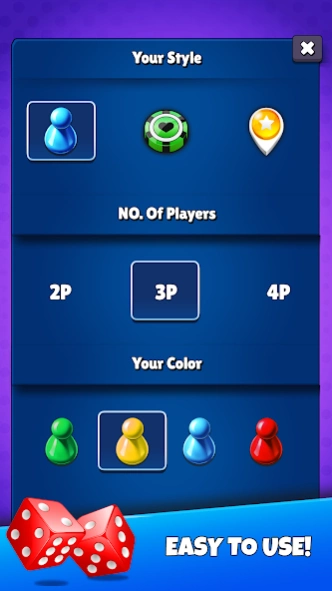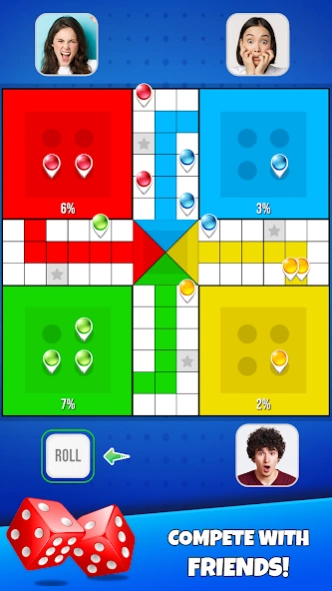Playing Ludo Game 1.0.4
Free Version
Publisher Description
Playing Ludo Game - Playing Ludo Legends : Colorful Classic Board Game
🎲🏆 Welcome to Playing Ludo Game Legends! 🏆🎲
Rediscover the joy of the classic Ludo board game in this exciting and modern Android adaptation. Roll the dice, strategize your moves, and race to victory in this ultimate family-friendly multiplayer experience.
🌟 Features 🌟
🔹 Multiplayer Fun: Play with friends or challenge players in matches.
🔹 Exciting Gameplay: Use your wits to outsmart opponents and reach the home quadrant.
🔹 Power-Ups: Unlock special abilities to give your tokens an edge and dominate the board.
🔹 Stunning Graphics: Immerse yourself in vibrant visuals and eye-catching animations.
Join the players already hooked on Playing Ludo Legends. Download now and experience the joy of this beloved classic with a fresh twist. Let the dice roll! 🎲🏆
Basic Rules of Ludo Legends:
* Each player has 4 tokens of the same color.
* Roll dice to determine the number of steps to move a token.
* A token can start to move only if the dice rolled is a 6.
* Tokens start in the respective color's home quadrant.
* Move tokens clockwise around the board to the central home area.
* If a player rolls a 6, they get an extra turn.
* If a token lands on an opponent's, the opponent's token returns home.
* Reach the central home area with all 4 tokens to win.
* First player to get all tokens home wins the game.
Features of Ludo Legends!
* No internet connection is required, play against the computer.
* Play with your family and friends in local multiplayer mode and be the star.
* Play 2 to 4 players in local multiplayer mode.
Ludo is a popular Android board game that brings the classic, timeless charm of the traditional Indian game to the digital world. Known for its simplicity and family-friendly appeal, Playing Ludo is designed to be enjoyed by players of all ages.
Players take turns to roll the dice and advance their tokens accordingly. However, the real excitement comes from the interaction with opponents. Landing on an opponent's token sends it back to the starting area, while strategic blockades and tactical movement can instantly turn the tide of the game. The element of luck from the dice roll keeps the gameplay unpredictable and engaging.
Ludo Legends offers multiple modes of play, catering to solo players against AI players and local multiplayer matches with your friends and family. The vibrant graphics, intuitive controls, and smooth animations enhance the overall gaming experience, creating an enjoyable and addictive pastime.
Ludo's android adaptation maintains the essence of the classic board game, fostering a sense of nostalgia while also introducing it to a new generation of players. Whether playing for a quick break or during social gatherings, Ludo continues to be a beloved choice for endless hours of fun and friendly competition.
#LudoLegends #BoardGame #MultiplayerFun #DiceRolling #PlayingLudo #PlayingLudoGame
About Playing Ludo Game
Playing Ludo Game is a free app for Android published in the Board list of apps, part of Games & Entertainment.
The company that develops Playing Ludo Game is Mannadiar Media. The latest version released by its developer is 1.0.4.
To install Playing Ludo Game on your Android device, just click the green Continue To App button above to start the installation process. The app is listed on our website since 2023-08-09 and was downloaded 0 times. We have already checked if the download link is safe, however for your own protection we recommend that you scan the downloaded app with your antivirus. Your antivirus may detect the Playing Ludo Game as malware as malware if the download link to com.mannadiar.ludolegends is broken.
How to install Playing Ludo Game on your Android device:
- Click on the Continue To App button on our website. This will redirect you to Google Play.
- Once the Playing Ludo Game is shown in the Google Play listing of your Android device, you can start its download and installation. Tap on the Install button located below the search bar and to the right of the app icon.
- A pop-up window with the permissions required by Playing Ludo Game will be shown. Click on Accept to continue the process.
- Playing Ludo Game will be downloaded onto your device, displaying a progress. Once the download completes, the installation will start and you'll get a notification after the installation is finished.